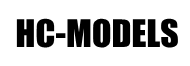Acrylic has several advantages and therefore allows a numberof design opportunities when making models. Because itis available in transparent or translucent varieties it can beplaced over printed images to enable layering of furtherinformation in a model. This layering may be further enhancedby CNC cutting and etching (to which the material responds well), thereby allowing greater detail and intricacy in themodelmaking process. Different effects may also be achievedby careful sanding with a fine grade of sandpaper, or withcolour applied to the newly textured surface using ink or paintas appropriate.
1.A block of transparent acrylic is cut to thedimensions required.
2.Masking tape is carefully applied to the desiredareas, and the block is then sandblasted.
3.When the tape is removed, it has bothtransparent and translucent properties and itcan then be incorporated into a model. A similareffect can be achieved using sandpaper orsanding machinery.
TIP
ACRYLIC LAYERS
Designing your model in layersaccording to acrylic thicknesscan allow you to create subtledetails to the building facades.Recesses such as windows anddoors can easily be representedby the physical form of thelayering or by colouring
TIP
SPRAY-PAINTING ACRYLIC
Painting clear acrylic model componentscan be difficult, and the shiny and smoothfinish of the material has a tendencyto reveal brush strokes. Therefore, it isrecommended that the desired areas becarefully demarcated with masking tapeand then coloured using spray paints.Remember to keep the nozzle of thespray paint at a suitable distance from thematerial, and to build up layers of colourgradually and in an even fashion.